We need to upload our emails to CaseGuard, but we’re not sure how to export them from Outlook as a PST. How can we do this inside of Outlook?
In this guide, we’ll walk you through how to easily export your email files from Outlook as a PST file so you can upload them into CaseGuard. This process will allow you to export your emails as PST files so you can add them to CaseGuard and redact them.
Follow These Steps to Export an Email from Outlook as a PST
-
First, open Outlook on your computer and make sure you’re logged into the account that contains the emails you want to export.
-
Once you’re in Outlook, go to the File tab located in the top-left corner of the window.
-
From the menu, select Open & Export, then click on Import/Export to launch the Import and Export Wizard.
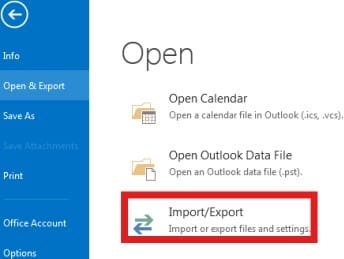


-
Now, select the folder or email chain you want to export. This can be your entire mailbox, a specific folder, or an individual conversation. Make sure to check the box labeled Include subfolders if you want to ensure all content is included. Then click Next.


Your PST file has now been successfully exported and is ready to be used in CaseGuard. Open up CaseGuard, create a new project, and add the PST file just like you would with any other supported file type.
If you run into any trouble during this process or have questions about how to use PST files in CaseGuard, don’t hesitate to reach out. Our support team is always ready to help and provide solutions to keep your workflow running smoothly.
Email us at [email protected], and we’ll be happy to assist you.