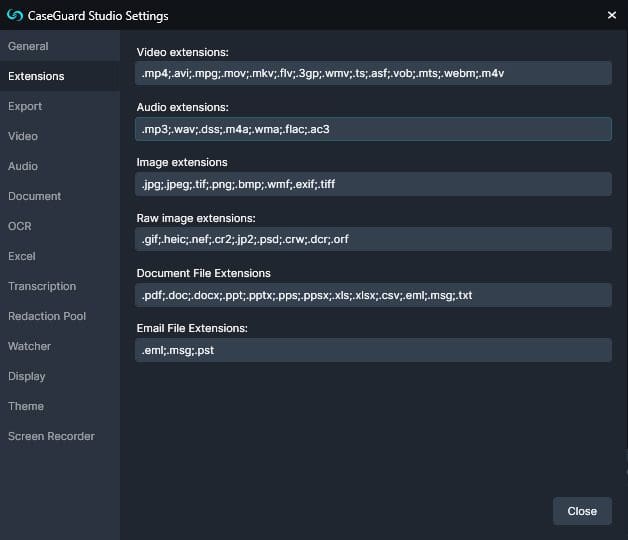CaseGuard is designed to accept any file type for upload. By default, the software will accept the following extensions listed below:
Video extensions
- .mp4;.avi;.mpg;.mov;.mkv;.flv;.3gp;.wmv;.ts;.asf;.vob;.mts;.webm;.m4v
Audio extensions
- .mp3;.wav;.dss;.m4a;.wma;.flac;.ac3;.vox
Image extensions
- .jpg, .jpeg, .tif, .png, .bmp, .wmf, .exif, .tiff
Raw Image extensions
- .gif, .heic, .nef, .cr2, .jp2, .psd, .crw, .dcr, .orf
Document File Extensions
- .pdf;.doc;.docx;.ppt;.pptx;.pps;.ppsx;.xls;.xlsx;.csv;.eml;.msg;.txt;.xmp
Email File Extensions
Text File Extensions
If your file is not in one of the above formats, you can still change CaseGuard’s settings so you can upload it.
- Open CaseGuard Studio.
- Select Tools –> Settings.
- Select the Extensions tab.
- Add the extension you want under the appropriate file type. Before entering the file type, add a semicolon before the file type extension. For example, if you added a .dav extension to Video Extensions, you would type ;dav in the Video Extensions entry.
- Select “Close“.