AI processing can significantly enhance the efficiency of your redaction workflow. If demonstrating the confidence levels of AI processing is required for your project, CaseGuard Studio offers an easy way to generate a detailed confidence report. This report provides valuable insights into the accuracy of object detection and can be shared with your requestor. Follow the steps below to generate this report:
- Complete AI Redaction Processing
Ensure your AI redaction has been fully processed on the video.
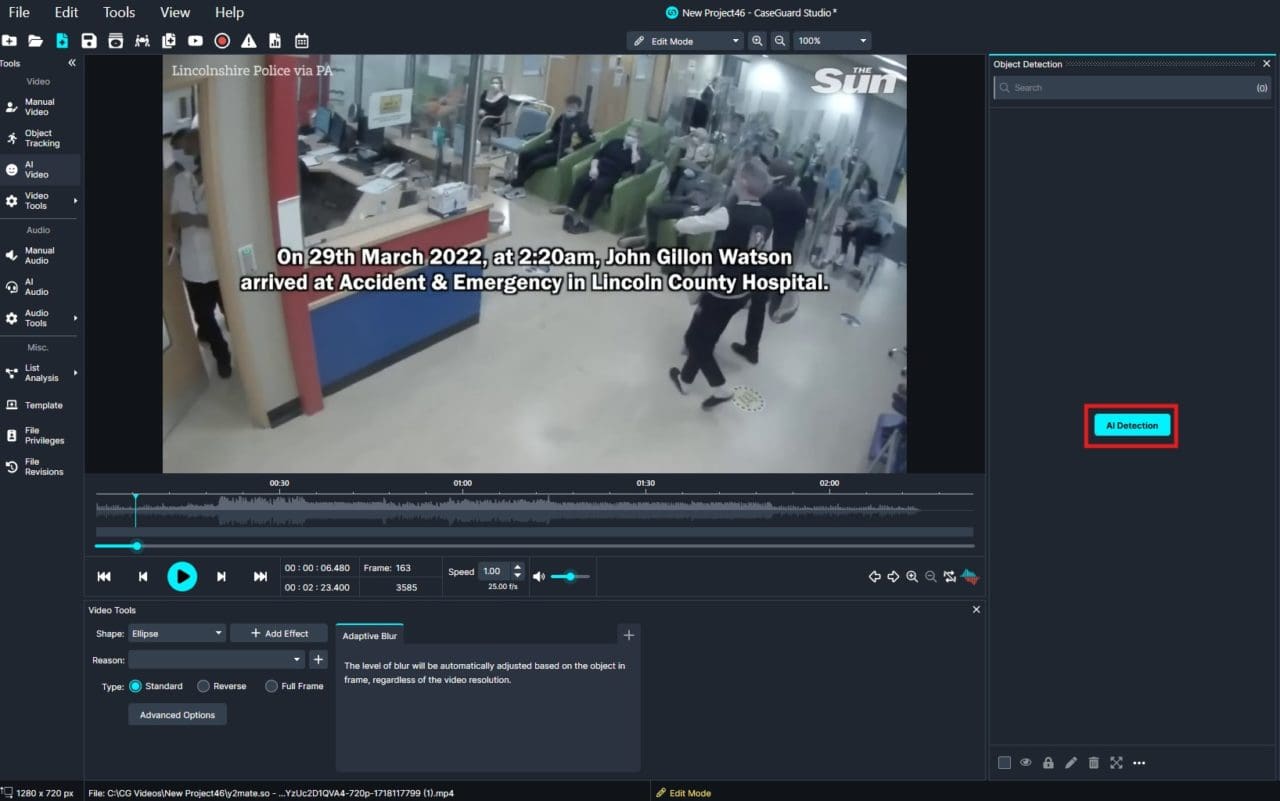
Navigate to the Print Reports Page
Once processing is complete, go to the Print Reports page in CaseGuard Studio.

Select Object Detection Confidence
In the Print Reports tab, click the drop-down menu and select Object Detection. This will display the confidence percentage for each detected object.

Export the Report
Use the Export drop-down menu within the same window to export the confidence report in your desired format.

Within the same window, you will be able to export this report to your desired format using the “export” drop-down menu.

By following these steps, you can generate a confidence report that provides valuable insights and critical information for your project. This feature ensures transparency and accuracy, enabling you to maintain high standards in your work while building trust with stakeholders.
Use Cases:
- Law Enforcement: Confidence reports can validate the accuracy of redacted or transcribed evidence, ensuring reliability in investigations and court proceedings.
- Legal Practices: Attorneys can include confidence reports when submitting redacted materials to demonstrate compliance with privacy laws and maintain credibility.
- Media Production: Editors can use confidence reports to verify the quality of subtitles, captions, or audio redactions before public release.
- Corporate Compliance: Companies can leverage confidence reports to ensure their data redaction processes meet internal and external regulatory requirements.
This feature simplifies the process of assessing and sharing the quality of your work, saving time while maintaining professionalism and accuracy. If you need additional help with this or any other feature, feel free to reach out to us at [email protected]. Our team is always here to assist!