To access CaseGuard Studio’s Excel Settings, select Tools –>Settings. The Settings popup contains 14 tabs, one of which is the “Excel ” tab:
When importing Excel documents using CaseGuard Studio, there are several settings that you can configure to meet the particular needs of you or your agency.
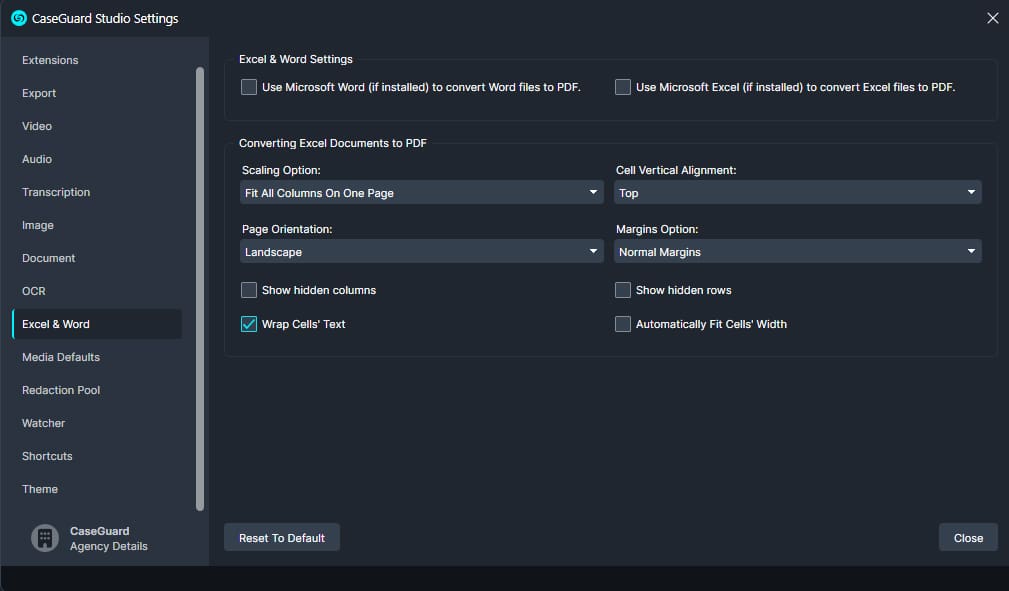
Use Microsoft Word to convert Word files to PDF
Need to redact Word files? CaseGuard makes it easy by using Word to automatically convert Word files to PDF.
Use Microsoft Excel to convert Excel files to PDF
Need to redact Excel files? CaseGuard makes it easy by using Excel to automatically convert Excel files to PDF.
Converting Excel documents to PDF
CaseGuard has extra options to convert Excel documents to PDF so they are just the way you want them. The Scaling Option setting allows you to select how you want the Excel sheet scaled to the page. You also have the option to show hidden rows and columns, Wrap Cell’s Text, Automatically FIt Cells’ Width, and change the cell alignment, page orientation, and margins.