CaseGuard Studio can run on any Windows-based machine. There are no distinct minimum requirements. However, there are a few things to keep in mind.
Storage requirements
CaseGuard Studio needs free storage space to process your project. CaseGuard Studio can comfortably operate on 16 GB of RAM with 100 GB of storage capacity.
Graphics Card for AI Video Processing
Bulk redaction is great for large volumes of video content where faces, license plates, screens, and much more need to be redacted while manual is best for redacting specific objects or details that require more attention to detail.
Having a good graphics card will process your files in real-time. This means if you have a 20-minute video, the automatic AI Faces, License Plates redaction will be done in less than 20 minutes. While running the automatic AI Redaction without a graphics card might take hours to finish processing.
Here’s a list of recommended system requirements for CaseGuard.
|
Minimum |
Recommended (or Higher) |
| Operating System |
Win 10, 64-bit |
Win 10, 64-bit; Win 11, 64-bit |
| Processor |
Intel® i5 9th Generation or newer.
AMD Ryzen 5 5600X or newer. |
Intel i5, i7, i9 10th generation or newer. AMD Ryzen 5
5600X or newer. |
| RAM |
16GB |
32 GB DDR4 |
| Hard Drive (OS/Processing) |
100 GB SSD |
512 GB SSD |
| Hard Drive (Video Storage) |
1 TB |
2 TB |
| Graphics Card |
NVIDIA GeForce RTX 2070 |
NVIDIA GeForce RTX 4070 |
| Screen Resolution |
1920 x 1080 |
1920 x 1080 |
| Media |
Blu-ray Burner |
Blu-ray Burner |
How to Check What Graphics Card is on Your Windows Machine
- Press the “Windows” key on your keyboard to open the Start menu.
- Type “Device Manager” and select the “Device Manager” app from the search results.
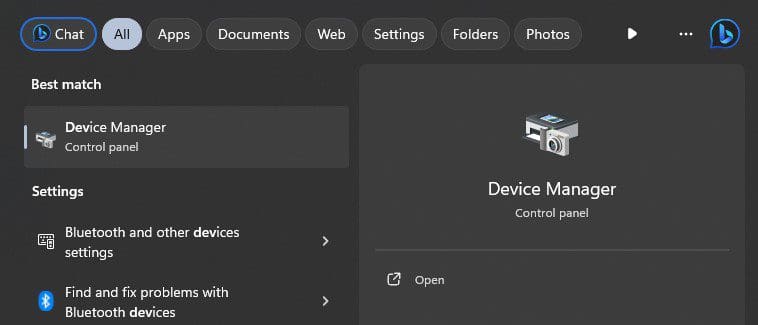
- In the Device Manager window, expand the “Display adapters” category by clicking on the arrow next to it.
You should see the name of your graphics card listed under the “Display adapters” category. It may include the manufacturer’s name, such as NVIDIA or AMD, followed by the model number of the graphics card.
