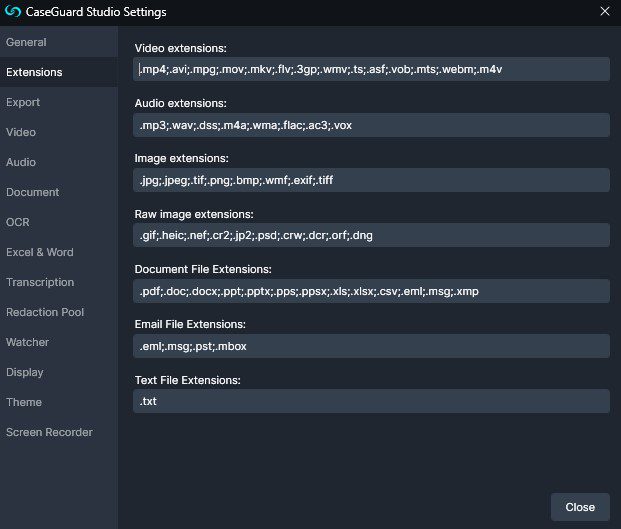To access CaseGuard Studio’s Extension Settings, select “Tools” from the top of CaseGuard then click “Settings.” The CaseGuard Studio Settings popup contains 14 tabs, one of which is the “Extension” tab.
The Extensions Settings allow you to specify the file extensions for various types of media, such as video, audio, images, and other file formats, that you want the program to recognize during your workflow. By default, all major open-source formats are already included. Additionally, you have the flexibility to add as many file extensions as you need, catering to a wide range of media types you might work with. To gain a deeper understanding of the file extensions and media formats supported by CaseGuard Studio, you can refer to the section titled ‘Supported Media Formats.’ This resource provides comprehensive information about the range of file types compatible with the software, ensuring you can work efficiently with a variety of media formats.