Scenario
My file redactions are not correct when I apply a cut. This issue is due to the cut and redaction feature being unable to be used simultaneously.
Follow these steps to fix your file redactions!
- Open the non-exported file with the redaction and the cut.
- Follow the steps in this article to apply a cut.

- Right-click the cut segment on the audio wave and select “Delete” to delete the cut from the audio wave.
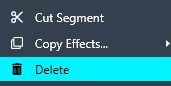
- Once the cut is deleted, apply any other redactions needed and then click “Export” in the top right of CaseGuard.
- Now that the file has been exported, open the newly exported file and apply any needed cuts.
- Once the cuts have been applied export the video again.
Your video should now be redacted with your specified cuts applied. If you still need support please contact [email protected].