Imagine you’ve just completed redacting a sensitive document and need a hard copy right away. With CaseGuard Studio, there’s no need to navigate through multiple steps like exporting the file and opening separate printing software. CaseGuard Studio streamlines the process by allowing you to print directly from the platform. This seamless integration not only saves time but also reduces the risk of errors or accidental exposure during file transfers. Whether you’re working on legal documents, medical records, or other confidential materials, this feature ensures efficiency and maintains the integrity of your workflow, so you can focus on what matters most.
Here’s a step-by-step guide to streamline your workflow:
Open CaseGuard Studio
Launch the software and open the document you want to print.
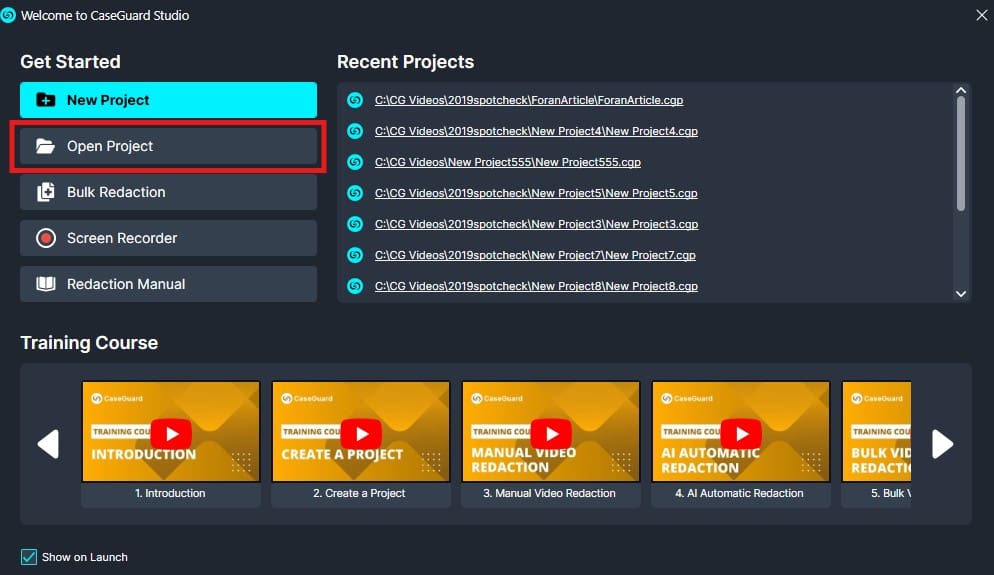
Access Document Tools
On the left-hand side of the screen, locate the Document Tools menu.

Select Print
Click on Document Tools, then choose Print from the drop-down menu.

Configure Print Settings
A new window will appear, allowing you to select your preferred printer and adjust any necessary configurations, such as page orientation or print quality.
Print Your Document
Once everything is set, click the Print button in the bottom-right corner. The printing process will begin immediately.

Conclusion:
By using the print feature in CaseGuard Studio, you can efficiently produce hard copies of your redacted documents without the hassle of additional steps or external tools. This streamlined process not only saves valuable time but also ensures that your workflow remains secure and error-free, protecting sensitive information throughout the printing process. Whether you’re handling legal, medical, or other confidential materials, the ability to print directly within the platform enhances productivity and provides peace of mind.
If you encounter any challenges or have questions about using this feature, our dedicated support team is ready to assist you. Simply reach out to us at [email protected], and we’ll ensure you have everything you need to maximize the efficiency and reliability of your workflow.
Was this article helpful to you?
No
Yes