Suppose you’re working on a project where only the audio from a video file is required, such as creating a transcription or analyzing a conversation. Instead of managing both video and audio, CaseGuard Studio allows you to extract the audio directly, streamlining your workflow.
Here’s how you can do it:
Open CaseGuard Studio
Launch CaseGuard Studio and load the video file you’d like to extract audio from.
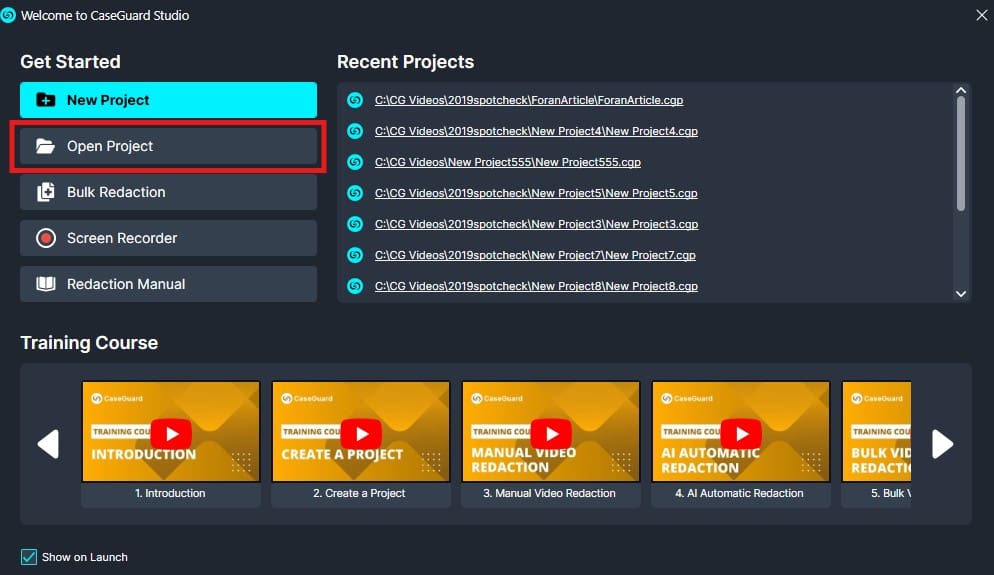
Locate Audio Tools
On the right-hand side of the screen, find the Audio Tools menu.

Select “Extract Audio from Video”
Click on the drop-down menu and choose the option Extract Audio from Video.

Export the Audio
Navigate to the top-right corner and click Export. A window will pop up where you can finalize the export process.

Process the Extraction
In the pop-up window, click Export at the bottom-right corner. CaseGuard Studio will process the extraction.

Access the Extracted Audio
Once completed, the extracted audio file will appear on the right-hand side under Project Files.

Start Editing the Audio
Click on the extracted file to begin redacting or editing the audio as needed.
Conclusion:
Extracting audio in CaseGuard Studio is an incredibly efficient way to isolate audio content from video files, allowing you to focus solely on the sound without dealing with the visual components. This feature is particularly useful for tasks such as audio redaction, transcription, or analysis in fields like legal proceedings, media production, or compliance reviews.
By simplifying the extraction process, CaseGuard Studio ensures you can quickly obtain the audio content you need while maintaining the integrity and quality of your project. Whether you’re isolating sensitive conversations, preparing audio evidence, or creating voice-only resources, this functionality helps you achieve your goals with precision and ease.
If you have any questions about the audio extraction process or encounter any challenges, don’t hesitate to reach out to us at [email protected]. Our team is always ready to assist and ensure you have the best possible experience with our tools.
Was this article helpful to you?
No
Yes