This guide will walk you through the process of installing videos directly from YouTube, Vimeo, or Rumble into CaseGuard Studio, streamlining your redaction workflow by eliminating the need to download videos from external websites.
Step 1: Locate and Copy the Video URL
Start by selecting a video from YouTube, Vimeo, or Rumble that you would like to download. Once you’ve chosen a video, copy its URL from your browser’s address bar.
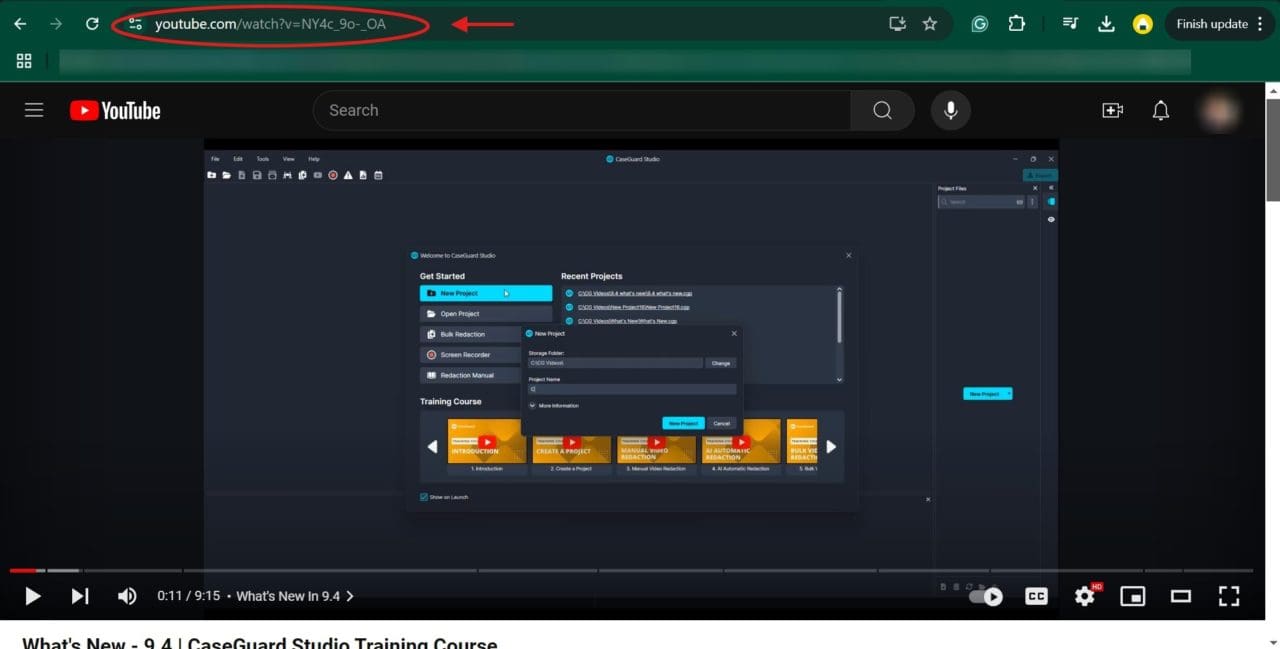
Step 2: Open CaseGuard Studio
After copying the video URL, open CaseGuard Studio and navigate to the top toolbar. In the toolbar, you will find an icon resembling the YouTube play button.

Step 3: Paste the Video Link
Click the icon, and a window will appear where you can paste the copied link. After pasting the link, click the “Search” button.

Step 4: Choose Video Options
Once the search is complete, you’ll be presented with several options. You can choose the video resolution and decide whether to download the video with audio, only the audio, or only the video. Select your preferred settings, then click the “Download” button.

Step 5: Process the Video
The video will begin processing. Once processing is complete, your file will appear in the “Project Files” panel, ready for you to begin the redaction process.

Conclusion
By following these steps, you can easily download and process videos from major platforms like YouTube, Vimeo, and Rumble, allowing for a more efficient and seamless redaction process. This feature in CaseGuard Studio is designed to simplify your workflow and save valuable time by eliminating the need to download videos from external sites.
If you encounter any issues or have any further questions, please do not hesitate to reach out to our support team at [email protected]. We are here to assist you with any technical concerns or additional guidance you may need. Our team is committed to ensuring that you get the most out of CaseGuard Studio and are always available to help you resolve any challenges.
Was this article helpful to you?
No
Yes