What is PDF Redaction? How to Redact PDF Documents
February 28, 2021 | 7 minutes read
What is PDF Redaction?
PDF redaction is the process of editing or revising a document to remove and protect sensitive data. PDF redaction occurs when information is removed from the record before publication or distribution. There are many instances in which documents that contain personal information or sensitive data may need to be redacted before being released to the public or shared with third parties. For example, many government reports that were once classified as been released to the public with certain information redacted. Redaction allows for the permanent removal of confidential information before the distribution of documents. The most common example of redaction in forms is a black rectangle shown covering part or, in some instances, all of the text.
Why is Redaction Important?
Redaction is essential to protect and remove personal and sensitive information before distribution to the public. It is a method that is widely used by the government, law enforcement, large and small businesses, and even individuals to protect certain pieces of information. The information that is removed from documents can include names, addresses, social security numbers, birthdates, trade secrets, classified national secrets, among a host of others. What’s more, depending on the type of business, redaction of certain information may also be required by state, federal, or international legislation. For example, the CCPA or California Privacy Rights Act applies to anyone doing business with residents in California. So, even if a person resides in Maine or Mexico, they must comply with this legislation to do business with California residents.
Alternatively, the General Data Protection Regulation or GDPR is comprehensive privacy legislation that works in a similar nature to U.S. laws like the California Privacy Rights Act or CCPA. If individuals desire to engage in business with any European Union residents, they must comply with the GDPR at all times, regardless of where a particular company is physically located. For instance, a company in Brazil that was looking to localize sales in the EU would need to understand all requirements of the GDPR. If a business is found to have violated these rules, they could face court trials, fines, and financial penalties. Moreover, businesses can also can be banned from continuing to sell their goods and services in the particular region in which said violations took place.
The combination of legal fees, fines, penalties, and loss of consumer trust can be fatal, even for large companies and corporations. The cost of failing to comply with privacy rules and regulations has become so high that maintaining compliance has become one of the top priorities for many businesses and organizations around the world. Before computer systems, the process of redaction included many physical items and manual methods, including black markers, scissors, grease pencils, and photocopiers. Once technology allowed for the sharing of documents by electronic means, the ability to redact was a necessary feature that many businesses demanded. The days of redacting complex or classified documents by hand are almost all but gone.
How to Redact a PDF
There are many ways to go about redacting a PDF document. One of the most commonly used ways is Adobe Acrobat Pro, as Adobe has the tools that will allow the user to successfully redact details from a PDF quickly and accurately. To redact a PDF using Acrobat you should go through the following steps:
- Open your document in Acrobat.
- Choose TOOLS, then REDACT.
- In the open dialogue box, click the EDIT button. You will find the option REDACT TEXT & IMAGES.
- Using your mouse, right-click on any text or image.
- Choose REDACT on the provided menu.
Redacting PDF’s is relatively easy when it comes to redacting a small amount of documents or files. However, in many cases when there a large number of PDF files with a variety of personal data or content that must be redacted, consumers will need to use one of the redaction specialized software in the market that uses machine learning to automatically redact all sensitive information without having to spend hundreds of hours of work to do it manually.
For example, software specialized in redaction such as CaseGuard has a multitude of tools that can help ease the workload in your process. It also handles automatic translations, transcriptions, reports, and so much more. For most businesses, the time saved in handling thousands of redactions in bulk not only saves money but provides better data security. Advanced machine learning algorithms can automatically redact any type of file from any type of industry. These algorithms can handle banking records, personnel and HR files, police records, patient records, FOIA requests, and educational records. Any type of data can be searched for and redacted. Redacting a PDF using redaction software like CaseGuard Studio can be done using any of the following three different methods:
This is as simple as using the DRAG and DROP feature to draw a rectangle on top of the sensitive data that you want to be redacted.
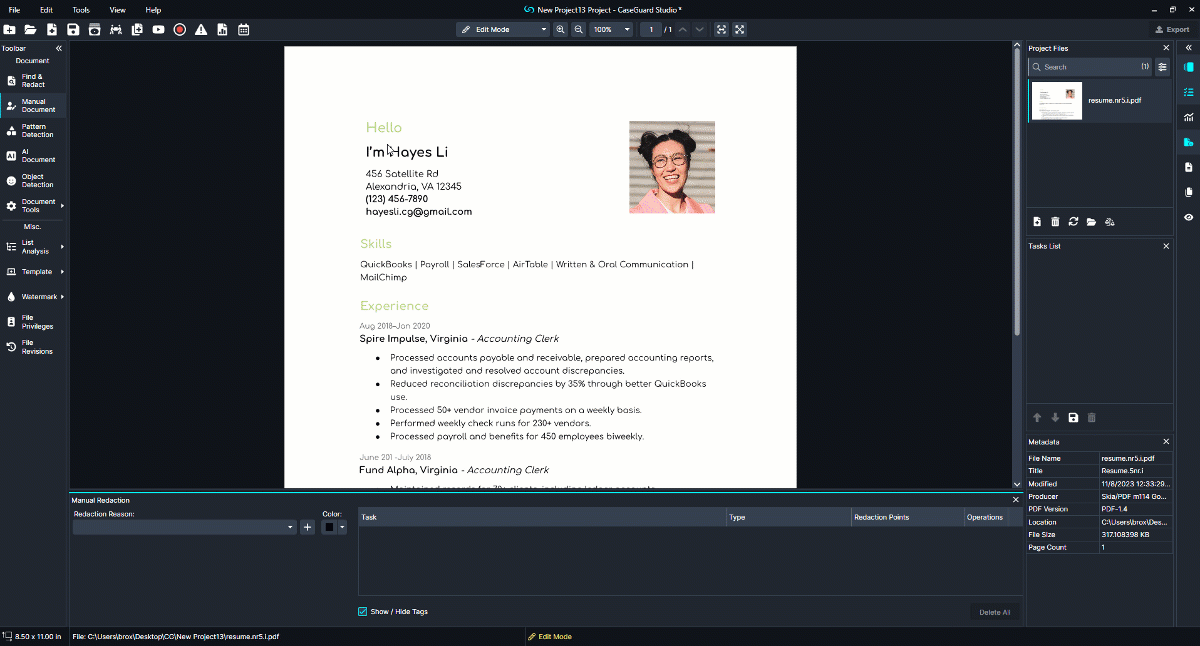
When looking to use the page redaction feature, decide the number of pages you would like to redact. If you are looking to redact all pages in your document then choose the REDACT ALL feature.

This is as simple as clicking on the FIND and REDACT tool. Using this tool, you can choose to redact names, addresses, phone numbers, and social security numbers. The software will scan your files then automatically redact whatever you tell it to redact. Whenver you are faced with thousands of files to redact, electing for an option to handle bulk redactions automatically through AI software like CaseGuard Studio will be the most cost effective and efficient option.
Watch for Errors
As mentioned above, failing to effectively redact personal data can prove extremely costly to businesses and governments. To this end, It is a good idea to ensure that all employees within a company or business setting gain an understanding concerning the importance of redaction, as well as the ways in which to go about redacting a document properly. From government to big business, there have been many widely publicized cases in which failure to redact properly has led to public embarrassment and reputation harm. Highlighting a word in a black box is not the same as redaction. For example, let’s see what could happen if someone did not know how to redact a document properly.
The following sentence’s data has been removed by highlighting the details and covering it with a black box.
Health Record – Patient: David Mcbrayer Date of Birth: 03/15/54.
If you highlight the boxes with your mouse, you can still see the data. The file could be opened and the black boxes easily removed, and the data is revealed. The is a common mistake that can inadvertently lead to the release customers’ or patients’ personal data, putting them in jeopardy of identity theft or fraud. Privacy laws are in place to protect individuals and businesses from being put into that nefarious situation. No company wants to cause harm to their clients or lose business due to loss of reputation. If customers believe their data is not safe, they will no longer disclose it to that business.
Due to the rise of electronic documents across industries in both the public and private sectors, redaction will surely be a necessary part of the business environment for many years to come. Additionally, new privacy regulations that have been passed around the globe in recent years have completely redefined what it means to protect an individuals personal information from harm. As a result of this, companies can expect that the number of rules and regulations about privacy will only continue to grow in upcoming years. To stay ahead, business entities and organizations must ensure that they are in enlisting the highest quality of redaction methods at all time. In order to do this, many businesses will find that utilizing automatic redaction software applications will prove to be the most effective approach, as the laws that now govern the collection, transfer, and disclosure of personal information are too strict and stringent to risk the potential errors that can result from attempting to manually redact documents.