How do I use Redaction Software for Bulk Editing PDFs?
October 19, 2021 | 4 minutes read
While manual PDF or document redaction was once a process that could take days if not weeks, technological advancements made in recent years have allowed for the development of automatic PDF redaction software that can complete the same task with far less effort and time. Through these software programs, users can redact dozens of documents within a matter of minutes. This is done through the implementation of artificial intelligence and machine learning techniques that allow for certain categories of words, phrases, or sequences of numbers to be identified and redacted within seconds. As such, businesses with large-scale redaction needs stand to greatly reduce the time and costs that have traditionally been associated with such redaction pursuits.
However, there are some businesses that have redaction needs that are so enormous that even standard automatic redaction software program offerings would struggle to get the job done. For example, an insurance company may be looking to redact personal information from thousands of files pertaining to policyholders. Alternatively, a bank may be looking to redact thousands of financial documents containing the personal details of their clients. In both scenarios, making use of the bulk editing feature within an automatic PDF software program would prove to be the most efficient and effective option. However, many consumers may be wondering how the process works.
How do I begin the bulk editing process?
Using one of the bulk editing software like CaseGuard Studio, you can begin the process by clicking on the bulk editing tool within the program. Clicking on this tool will then open up the bulk processing pop-up window, as displayed in the screenshot below. From this pop-up window, users of the software can select from a list of specific operations relating to bulk redaction, ranging from merging media files to redacting bulk video and audio content. In keeping with the example of PDF document redaction, a user would select the analyze and redact documents option from the drop-down menu, as displayed in the screenshot below.
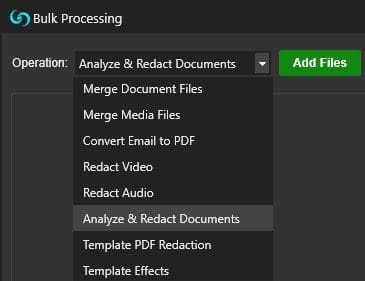
Selecting this option will allow users to begin the pdf bulk editing process. The Analyze & Redact Documents feature will allow users to automatically redact personal information such as names, phone numbers, and email addresses, among a litany of other forms of personal data.
After a user has chosen the forms of personal information that they desire to redact from PDF documents, they can then upload their files by clicking on the add files button within the bulk processing pop-up window. This will then take the user to file explorer within their respective machine or computer, allowing them to upload the documents they wish to redact. After uploading the desired files to the bulk processing pop-up window, users can then choose the precise method they’d like to use for the means of PDF redaction.

Within the settings section of the bulk processing window, users can redact PDF documents in four ways. These include Optical Character Recognition or OCR, text analysis, AI text analysis, and Image analysis. In the context of the documents being redacted in this article, the AI text analysis option was used. As shown in the screenshots above, users will be able to choose the categories of personal information they’d like to redact. After selecting the categories of personal information, the system will start the automatic text analysis and redaction.
After the process has been initiated, users can then check the status of their bulk redactions by clicking on the schedule tasks button within the software. This will then open the scheduled tasks’ pop-up window, as shown in the screenshot above. From within this pop-up window, users can check the progress of their redaction work through a percentage-based progress bar, as well as access their finished redactions through the open project folder button. After clicking on the project folder button, users will then be able taken to the location of their redacted files within their file explorer, finalizing the bulk redaction process.
By utilizing artificial intelligence and machine learning techniques through the implementation of bulk processing features, consumers can now redact large amounts of PDF documents in a matter of minutes, an undertaking that could take days if not weeks using other methods or means. As such, consumers can rest assured that regardless of the number of PDF documents that they may be looking to redact, the bulk processing features that are available in the market today will be able to handle the task in the most effective and efficient manner as possible, helping them save much needed time, effort, and resources.