Overview
Manual Video Redaction is CaseGuard’s most straightforward form of redaction that can be applied in CaseGuard Studio. If you can draw a box on top of an object, you can redact it. This essentially means that the manual options give users the most control over the type and placement of their redactions. For example, within one frame of a video, the user can add as many redactions as possible. Additionally, each redaction can be customized to have its own shape, effect, and redaction reason.
The manual redaction option is the most popular for users looking to redact specific objects such as identifying qualities in a person or object.
When is the manual video option most useful to users? When there are objects that cannot be detected using the Automatic redaction. Imagine a scenario where you need to redact all faces and license plates within a video footage. First, you may run the AI video redaction to redact everything instantly, however, some people in the video may have backpacks, or uniforms that may reveal their identity. The manual option proves to be extremely powerful in such situations.
Follow the steps to apply Video redactions manually!
- Add a video file into CaseGuard Studio.
- Once loaded, select Manual Video
from the left toolbar.
- Select the shape and effect of your redaction box from the Video Tools Panel. By default, the ellipse shape and the adaptive blur effect are selected.
- If required, select one or more Redaction Reasons from the dropdown, or create your own using the
 icon.
icon.
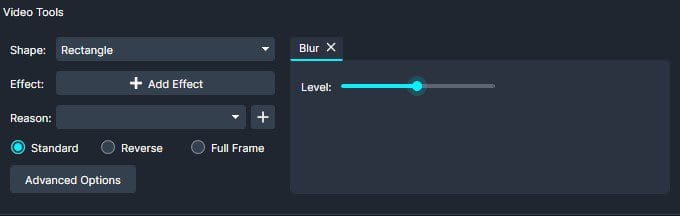
- Left-click and drag your mouse or trackpad to draw over the object or area you want to redact.
- Once drawn, follow the object frame by frame using the left and right arrow keys, or play the video and follow the object by dragging your mouse with the object.
- Pause the video to resize the shape of the redaction box when necessary.
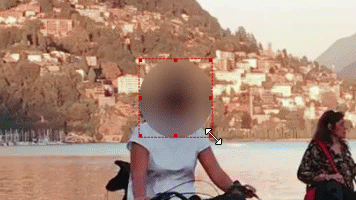
- Once all redactions are drawn, click
Export from the Shortcuts Bar or the Task List Panel to process your file and save the redactions you’ve applied.
Let’s See it in Action!
